|
eBay PayPal IPN Gateway: |
NOTE: eBay sellers: The following integration document shown below no longer works since eBay no longer uses PayPal for all transactions.
Background: eBay (used to use) PayPal for payment. When a PayPal order comes in from eBay, that order data can be sent to TrepStar. PayPal calls this 'IPN' (instant payment notification). First, you need to turn on PayPal IPN, then you match your eBay product titles with your TrepStar project.
Turn on PayPal IPN (instant payment notifications):
- Login to PayPal.
- Across the top right hand corner where your name is, hover over the menu and choose 'Account Settings'.
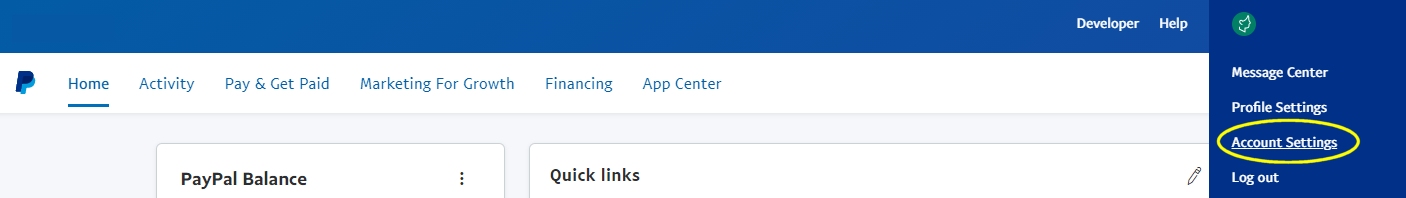
- Choose 'Notifications' and 'update' the Instant payment notifications.
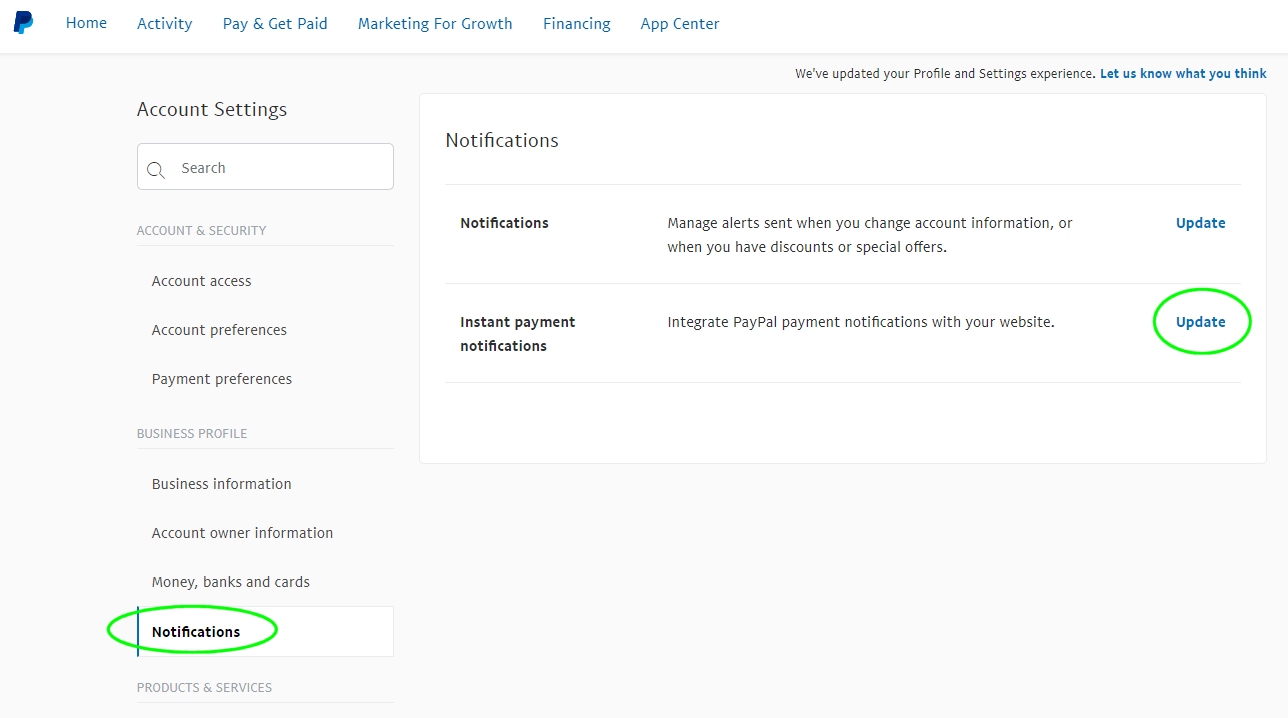
- PayPal provides a global Notification URL. Set the Notification url to https://www.trepstar.com/ipn.asp for the IPN url.
- NOTE: If you already have a global IPN Notification URL set to a different site, there is no way to use this integration.
By turning on PayPal IPN and setting the notify url to https://www.trepstar.com/ipn.asp it means all orders for every PayPal or eBay order will call our server (which is ok). Currently, PayPal only allows one IPN notify URL per account.
Edit your TrepStar project to set the title of your eBay product to the TrepStar 'eBay ID String'
- Login to eBay, highlight and copy the entire eBay product title.
- In a different window, configure your TrepStar project, click the 'Advanced settings' section, and paste the eBay product title into the TrepStar 'eBay ID String'. Save the TrepStar project.
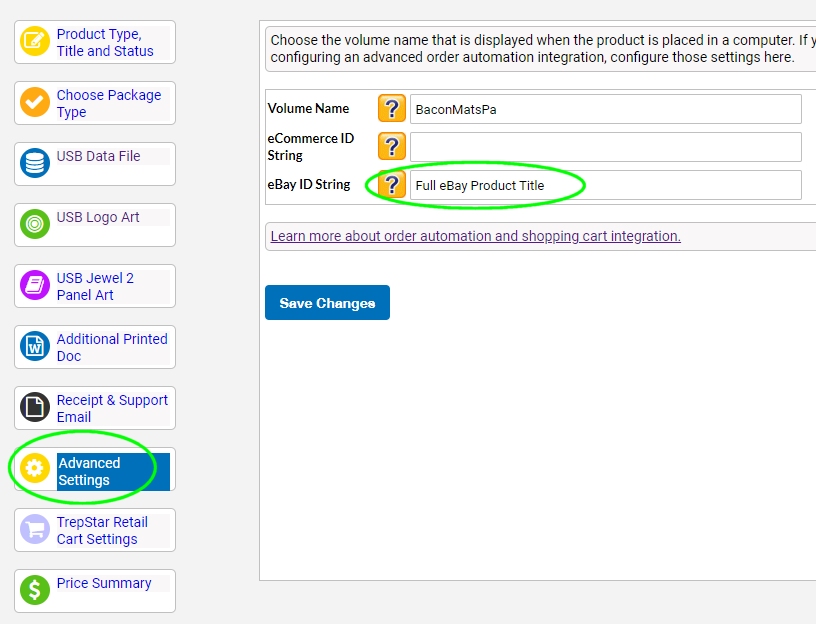
If you're not sure what your eBay product title is, or want to test this out, turn on IPN and try a test order from eBay (it's the only way to be sure). When the order goes through, PayPal will call our server and TrepStar will take the order if it's correct. If not, you'll still receive an email (PayPal sends us your email address on the IPN data). That email will contain instructions on what value you should set the TrepStar 'eBay ID String'.